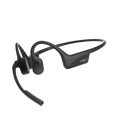If you’ve ever done a Google search to get help with something electronic, you’ve probably already heard the ancient techie proverb: “Have you tried resetting it?” This bit of wisdom is repeated over and over again for a reason; sometimes it really does help! However, one thing isn’t always clear. What does resetting your device actually do? In the case of AfterShokz headphones, at least, we have the answer.
How To Reset Your Headphones:
First things first; in order to reset your headphones, you need to learn how. You can perform a manual reset on your AfterShokz device by following these instructions:
- Start with your headphones powered off.
- Enter pairing mode by pressing and holding the volume+ button for 5-7 seconds. Your headphones will turn on, and then the LED light will flash red and blue.
- Press and hold the multifunction button, volume+ button and volume- button simultaneously for 3-5 seconds. You'll hear beeps and/or feel vibrations.
- Turn your headphones off. Your headphones are now reset and can be re-paired to your device. In addition, we suggest going into the Bluetooth settings on your device and deleting or forgetting your AfterShokz, then turning the device off and back on again before beginning the pairing process.
Now, What Does Resetting Your Headphones Do?
According to our AfterShokz engineers, there are a couple of things that resetting your headphones does:
- Resetting your AfterShokz headphones clears the Bluetooth pairing information stored in the device, so afterward you will need to repair and reconnect your devices.
- A manual reset also disables the multipoint pairing function on your headphones if activated, and resets your headphones to the default EQ settings.
As you can see, resetting your headphones manually is a good way to resolve most connectivity issues you may be experiencing. Looks like the techie proverb still rings true!
For more AfterShokz headphones help, please visit our help center.